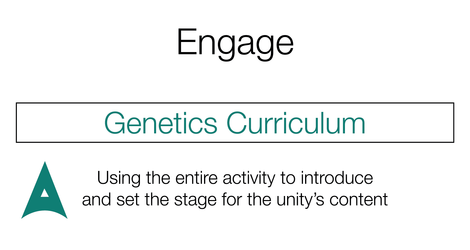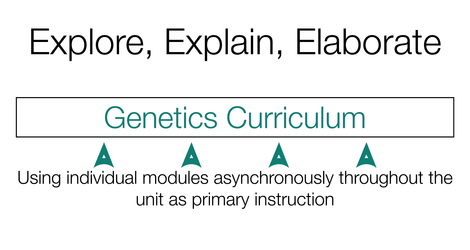Classroom Implementation
Expected Length of Activity
This activity allows teachers great flexibility in implementation. Missions can be completed in a single class period, over the course of several days, or as outside of class homework. Typically high school students can complete an entire individual mission in 90 minutes or less. Completing a mission involves working through 3 data analysis modules followed by total risk assessment and packing. Each module should take between 15 and 20 minutes to complete. Multiplayer missions, requiring collaborative packing, will require additional time for discussion. Teachers are encouraged to play at least one mission themselves to better judge the amount of time their students will require.
Single-player vs Multiplayer
The Touching Triton activity may be run single-player or multi-player. In single player game, a student (or pair of students functioning as a single player) has the option to complete all data sets for all crew members, or to complete a single crew member and select "autocomplete" to have the remaining crew members' data analyzed by the computer. Single player games include the packing activity which engages students in packing the medical equipment the crew is likely to need based on their assessment of individual crew member's risk. Student work is saved constantly within each activity, and students may return over multiple sessions to complete the mission.
In the multi-player game, each member of the team completes the data analysis for one of the six crew members. Following the completion of risk analyses, team members work collaboratively to pack the shared crew space. Individual players will be responsible for packing for their crew member in the Personal space. Other players may not alter what is packed in an individual crew member's space. Crew space is shared among all members of the crew and includes materials that may be used by multiple crew members. All team members have access to shared crew space and may add or remove items.
With collaborative packing, student teams are encouraged to work together to maximize the use of shared space. Collaborative packing may be done discontinuously with individual team members logging in at different times and either adding to or removing previously packed items. The Launch button will not be available until all team members signal "Ready to Launch." Once the launch button is active, team members may click launch and view the fate of their mission.
Tech Equipment Needed
Touching Triton may be run on desktop, laptop or tablet computers. Touching Triton is accessible with a variety of standard internet browsers, but Chrome is the recommended. Regardless of browser used, updates should be installed for best viewing of the Touching Triton application. In a classroom setting, headphones are encouraged. Much of the storyline of the activity is delivered in a series of video interviews with Chiron Avionics personnel and content experts. Although not required, headphones diminish the confusion created by multiple audio tracks playing at the same time.